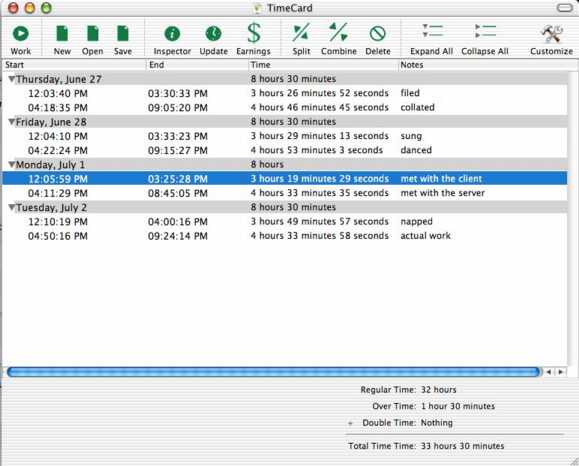
Work Period Inspector
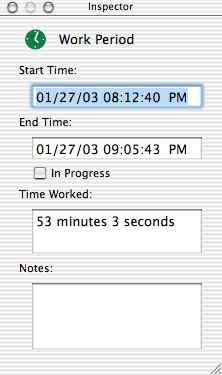
Note: actual appearance may change as I near release. These shots were taken of an earlier build that's about a month old; your mileage may vary.
|
Download TimeCard 1.0 PB 4
2 MB - Released 1 July 2003 |
TimeCard is a simple application for keeping track of hours worked. It has a very simple function, but it can be invaluable if you need such an application. I needed to keep track of my hours for my job over the summer. I had three options as I saw it:
So, I made a new option and designed my own. It's gone through many iterations since the first usable version in early June, but it's always been a very simple application. You don't need a lot of stuff to keep a few dates around, so TimeCard doesn't try to get in your way. However, if you want to manipulate them a bit, the tools are there.
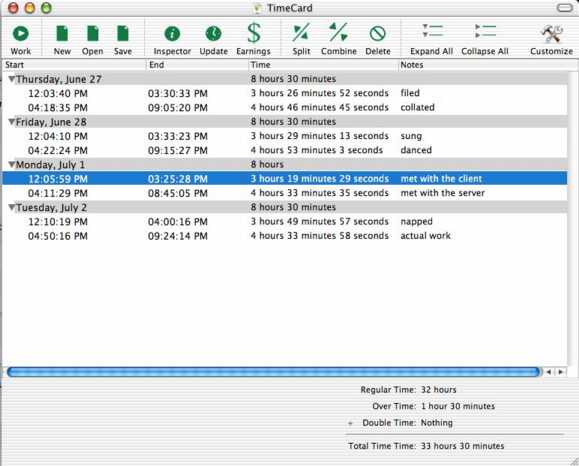
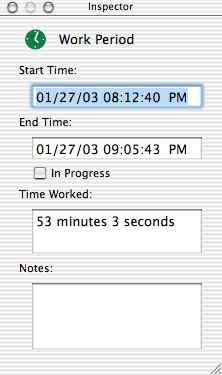
When TimeCard first opens, you will be presented with an empty document. To get started tracking hours (learning the software can be considered billable hours...), press the "Work" toolbar item. The new period will show up in the table in the window. Press "Loaf" to stop working. If you double click in the table, the Inspector comes up and you can change anything you want about the work period: start and end date, duration, and even a few notes about what you did during that period of time. You can, using the toolbar, split a work period, or combine two or more periods into one. TimeCard supports printing, export to text, and saving in both the TimeCard file format, or XML.
TimeCard is Public Beta software, which means there are still a few bugs left in it. I personally don't know of any bugs left, but I'm not guaranteeing anything. I'm still testing it, but I haven't found anything serious in quite some time. I'm also using it personally to keep track of my hours, so I assure you it's safe to use in that respect. Anything that pops up will likely be very minor and cosmetic. I will most likely release the final version in a few weeks. The last major problem to be resolved is that of the icons. I've had troubles with icons in the past (ahem), so I've taken out all "testing" icons I've used and left the basic application icon. The final release will have a real icon set, but I'm still working on what they will look like and who will do them (any volunteers?). Just be careful when mentioning all the toolbar icons; I did them all myself. It's better than nothing.