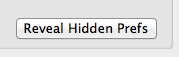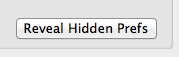Hidden Preferences in MacJournal
MacJournal has a few hidden options that you can use. These are things that don’t fit into the overall design of the app, but might be useful for a limited few. There also could be new options that will be public later but are hidden for now on a trial basis. Follow these steps to show the Hidden Preferences pane in MacJournal.
| Version 6.0.5 and later | Version 3.0 to 6.0.4 | Version 2.6 and before |
- Open Preferences window.
- Click on Advanced in the toolbar.
- Hold the Control and Command keys on your keyboard.
- Click on the "Reveal Hidden Prefs" button.
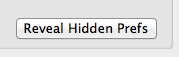
- Select Hidden pane at the far right of the window toolbar.

- Quit MacJournal.
- Copy this line, depending on where you got MacJournal:
Mariner: defaults write com.DanSchimpf.MacJournal IncludeHiddenPreferences -bool YES
Mac App Store: defaults write com.DanSchimpf.MacJournal.MacAppStore IncludeHiddenPreferences -bool YES
- Open up the Terminal application. This is located on your Mac in the Utilities folder, inside the Applications folder.

- Paste the line you copied earlier into Terminal.
- Press the Return key. You may not see anything happen; that doesn’t mean that it didn’t work though.
- Quit Terminal.
- Launch MacJournal.
- Open Preferences window.
- Select Hidden pane at the far right of the window toolbar.

To reverse this and remove the pane, repeat the steps but replace the YES in the line you paste into Terminal with NO.
- Quit MacJournal.
- Copy this line:
defaults write com.DanSchimpf.MacJournal IncludeHiddenPreferencesMenuItem -bool YES
- Open up the Terminal application. This is located on your Mac in the Utilities folder, inside the Applications folder.

- Paste the line you copied earlier into Terminal.
- Press the Return key. You may not see anything happen; that doesn’t mean that it didn’t work though.
- Quit Terminal.
- Launch MacJournal.
- Use "Hidden Preferences" menu item.
To reverse this and remove the pane, repeat the steps but replace the YES in the line you paste into Terminal with NO.
Keep in mind that one of the reasons that these are not accessible by default is that I’m not guaranteeing that these will work after this version. Some of them (like the date format specifiers) will hopefully make it into UI in the future. Others are conveniences for this version and might be removed in the future if they conflict with something else.
© 2004–2014 Dan Schimpf. All Rights Reserved.